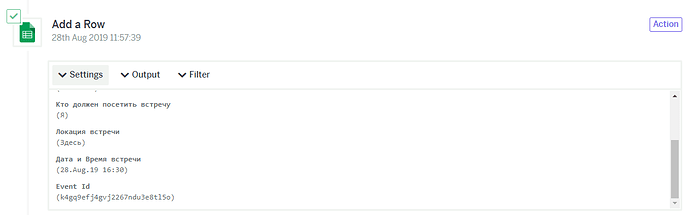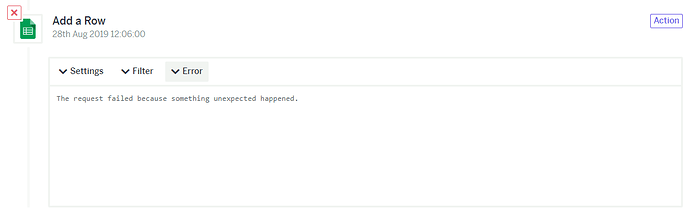I am creating a bot for my office colleges, with aim to notify the workers about their meetings, I have integrated bot with Google Calendar, but something is wrong with Google Sheets, there is either an error “… because something unexpected happened” or only event ID of google calendar is being added, no other data is being added. I want to add such data as date and time, Name of the Meeting, Attendees and so on. Please, help!!!
Difficulties with Google Sheets
DanielBeckett
(Daniel Beckett)
#2
There are some known issues with the Google Sheets service at the moment. These are as follows:
- For every method apart from ‘Add a Row’, the maximum number of rows supported is 1,000. So if you try and use a Flow XO method on a sheet with more than 1,000 rows, you’ll instantly get an error: “Your spreadsheet cannot contain more than 1,000 rows”.
- You should always set up a worksheet with columns in place, and the first row of data, before using it in any Flow XO task (trigger or action.) Subsequently, manually altering the sheet in any way will cause unaccepted results in your workflows. So you shouldn’t enter any data by hand, or adjust the rows or columns in the sheet that is active in a workflow.
- Hyphens and double braces {{…}} in column names have known to cause problems (for example, ‘Time-sheet’ or ‘{{timesheet}}’).
- Numbers at the end of column names are also known to cause problems and should be avoided (for example, ‘Timesheet1’).
- Numbers at the end of column values are also known to cause problems in some situations.
- Accents used in column names are also known to cause problems and should be avoided (for example, “café”).
- Updating a row can break formulae in a sheet. As a workaround you can use formulae in a different worksheet that references the one you are updating.
Do any of those seem like they could be the cause? If not, please feel free to email support@flowxo.com and we’ll be able to help further from there 
Isfan_Jamalutdinov
(Isfan Jamalutdinov)
#3
Hi, thank you for answer, but it didn’t really help(( I deleted hyphens, but it still adds only Event ID and no other data
DanielBeckett
(Daniel Beckett)
#6
Please can you try without any brackets around the values?
If that doesn’t work please email support@flowxo.com and we’ll be able to help further from there 
Isfan_Jamalutdinov
(Isfan Jamalutdinov)
#7
At first everything was without brackets and I thought this could be a solution 
DanielBeckett
(Daniel Beckett)
#9