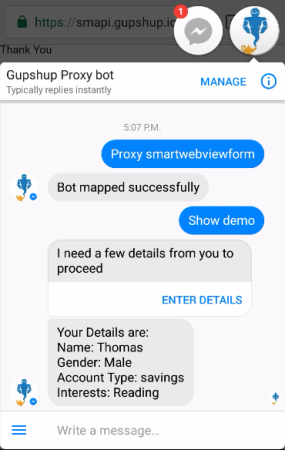Hi Vila.
You’ll always need to refer to messenger docs and take the specific examples there (there all slightly different depending what you want to do!)
The webview is opened from the persistent menu or A URL button inside a message - you will need to reference the generic template
Use our custom request and paste in the following
{
“attachment”:{
“type”:“template”,
“payload”:{
“template_type”:“generic”,
“elements”:[
{
“title”:“The bot platform for businesses”,
“subtitle”:“FOR MESSENGER, SLACK, SMS, TELEGRAM & WEB.”,
“image_url”:“https://res.cloudinary.com/crunchbase-production/image/upload/v1469783202/pynbvawzwqdyzkuoqrmn.png”,
“item_url”: “https://google.com”,
“buttons”:[
{
“type”:“web_url”,
“url”:“https://flowxo.com”,
“title”:“Get Started”,
“webview_height_ratio”: “compact”
}
]
}
]
}
}
}
This will show you the basic generic template with a button opening the webview. Further documentation on messenger can help you vary this example.
Hope that helps !
Sarah