thanks for your reply,
I guess I don’t understand the real meaning of the “catch all” function.
So, in a flow where i set a new message as trigger i can’t define what the bot answer when the user’s message doesn’t contain any of the terms in “words and phrases”?
And if i start a new flow whit “catch all” trigger functions where i can define the trigger words as is in “words and phrases” in this scenario?
For second question: i want disable the first message the bot send (my case attached) before the user write something. You say “this is disabled by default when a trigger is detected, e.g. the new message or catch-all triggers”
but the message appear before user message and i can’t stop it
regards
Francesco

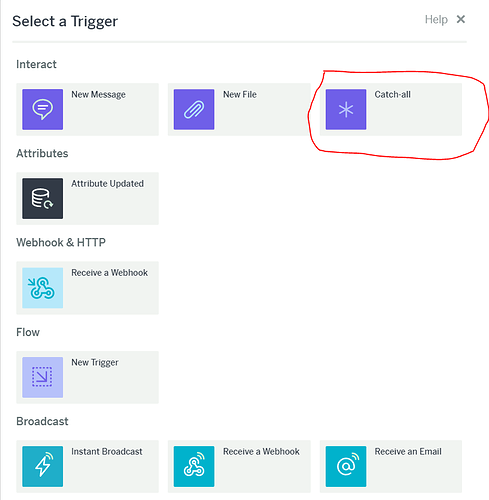
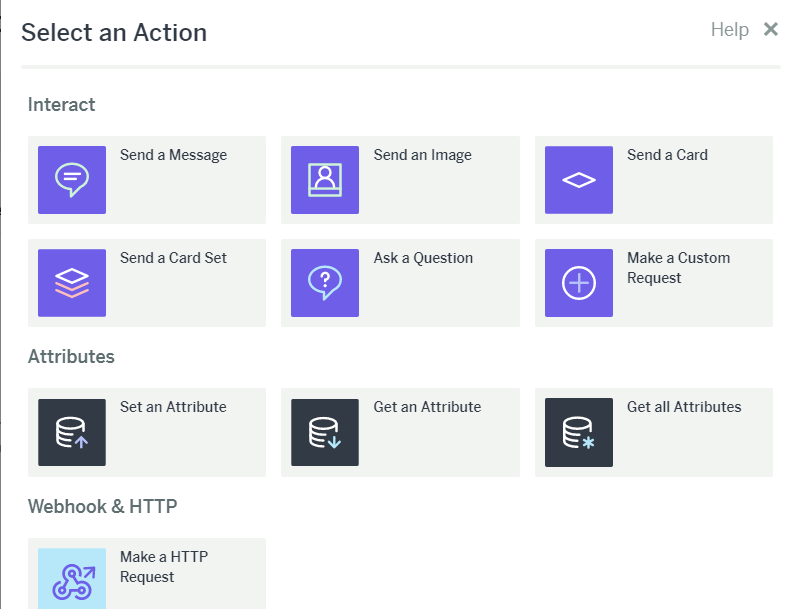



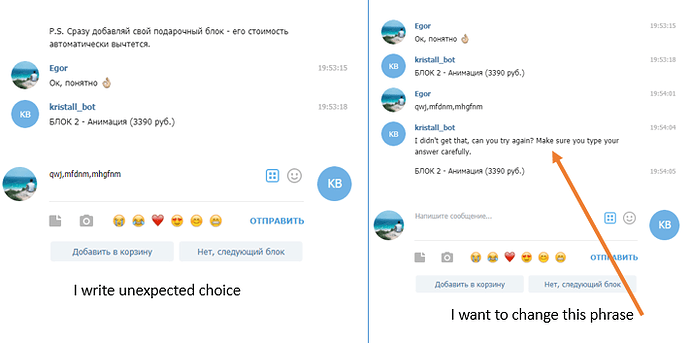
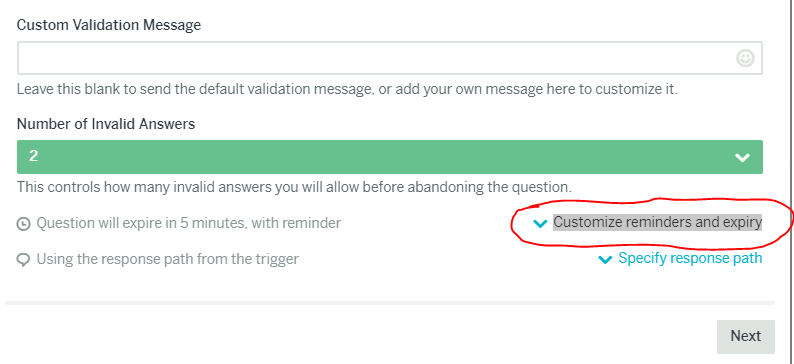
 )
)
