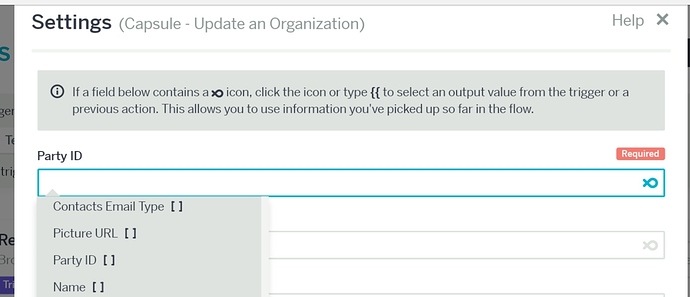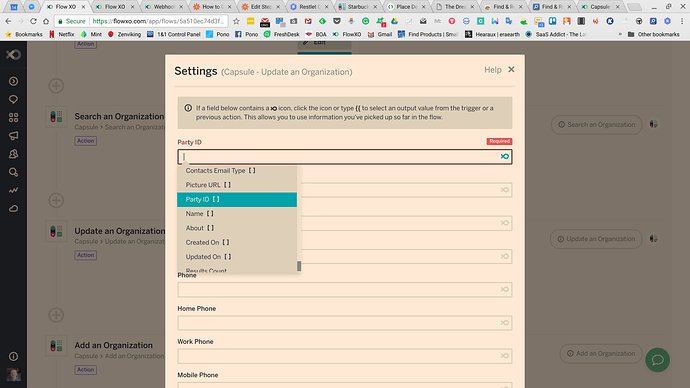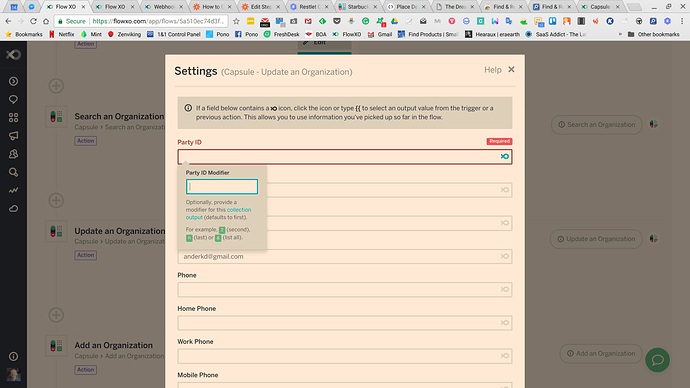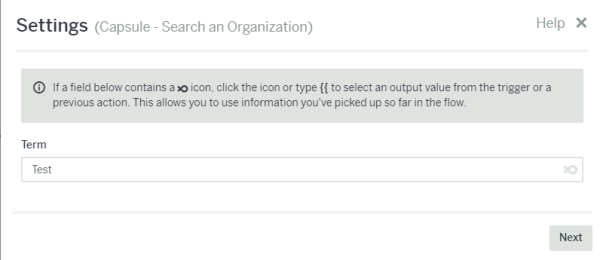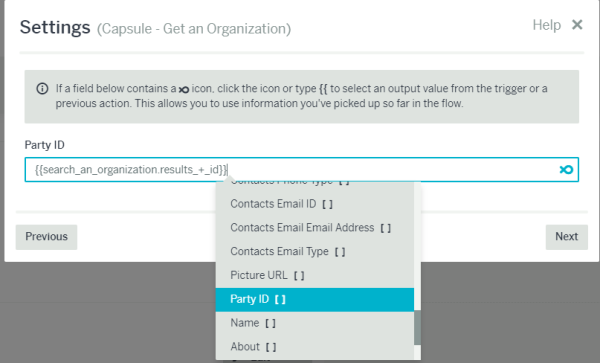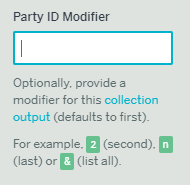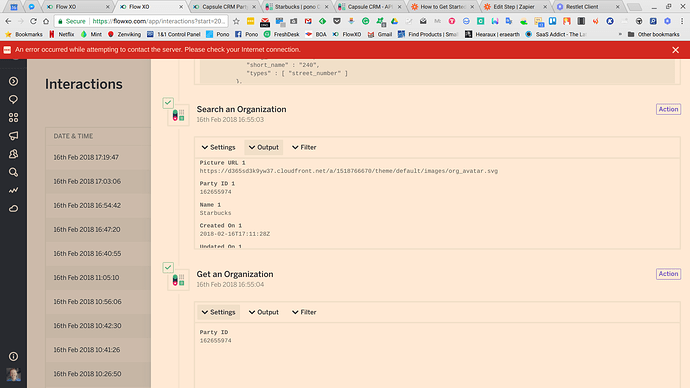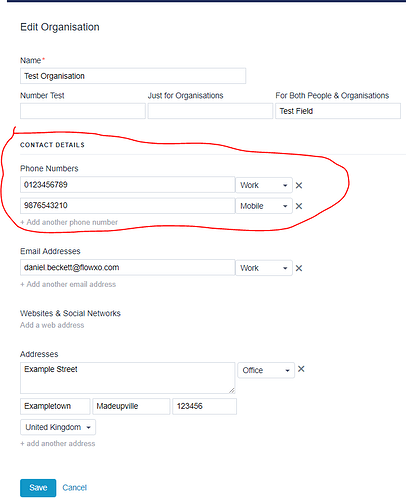Hello everyone,
I’m unclear about how to obtain the party id of an existing company or person from Capsule CRM.
I’m searching for and finding an existing company successfully using the FlowXO ‘Search an Organization’ action in my flow. Now that I’ve found an existing company, I want to use the FlowXO ‘Update on Organization’ action, which uses the Party ID to uniquely identify it.
I’ve read this article: https://support.flowxo.com/article/12-capsule-crm, which contains this guidance, which I don’t honestly understand what is meant by ‘just drag it from the right’?
I don’t have an ID to give to the ‘ID’ field - how do I get one?
Every person, organisation, case or anything else in your apps will usually have an ‘ID’ associated with it, which is a unique way of identifying that ‘object’. You could go to your app and hunt this down - you’ll usually find it in the address bar when you view e.g., a Capsule person: https://myaccount.capsulecrm.com/party/69855057 - but a static ID isn’t much use in a flow that we might run hundreds of times a day. Just like the name of the record, or the relevant email address, we’ll want to ensure we have the ID we need to run our flow as an output which we can use - to just drag in from the right - which will always be the relevant ID for the record being processed.
My question becomes, how do I obtain the Party ID from Capsule CRM to use in the “Update an Organization” action?
Thanks!