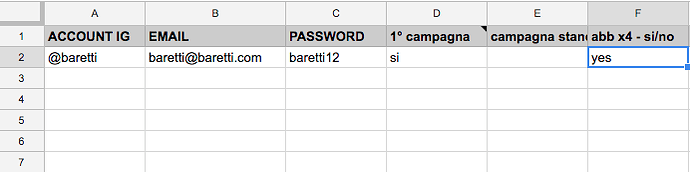Hello,
I’m trying to verify what value there is in a specific column in order to ask a specific question to the user.
The process I’ve used is:
- Search if the user is already registered
- Get the row selecting the column (without inserting the value because I want to know which value there is in)
- Ask a question based on one of the type of values I know it could contain.
The problem is that it doesn’t run the question like it can’t find/verify the value. I’ve also tried to add GET THE ATTRIBUTE before asking the question, but the result is the same. Am I doing something wrong?