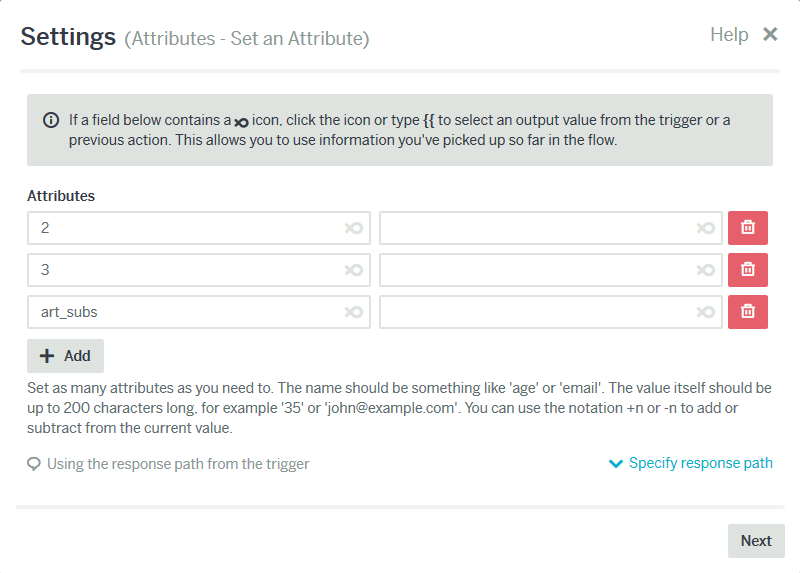Hello all! 
We’ve kicked off 2018 in high gear and have some more great new features that have just launched!
Attributes updates - We’ve made a few updates to attributes in general including:
- The ability to ‘get’ multiple attributes in a single action
- Setting an attribute to be an empty string will now remove it
- You no longer have to ‘get’ and attribute in order to reference it
Emojis - We’ve added a handy emoji selector in all relevant input boxes, that work across all applicable platforms.
Logging interactions - We’ve also updated the interactions log to ensure they log as they happen (not at the end of the flow). We’re also working on another update to this which will be launching soon.
Other improvements - we’ve also included some other improvements to the flows dashboard. You can now turn flows on or off directly from the flows screen, both individually or as a group.
We’ve also been working on our long term product strategy for Flow XO and have lots of new tools and features currently being worked on right now.
Enjoy!