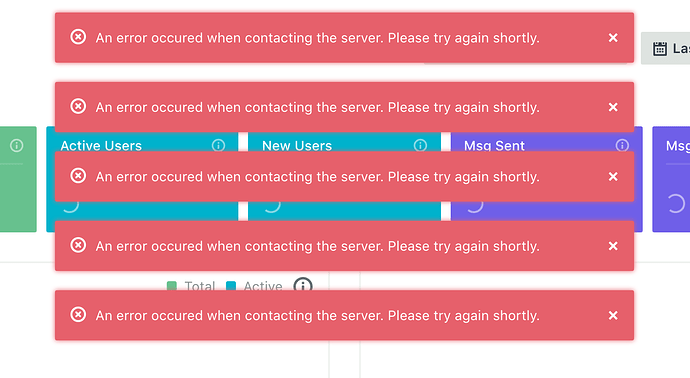We’ve now released a new Interactions section - where you can see a list of each separate interaction with your flows, and then drill down to see the triggers/actions within it.
You can access interaction logs from several places:
- Click the Interactions button on the top menu bar from anywhere within the app.
- When editing a flow, click the Options button, then click Interactions (you will see a list of interactions through the flow you are editing).
- On the Bots page, click the down arrow on a bot’s Edit button, and click Interactions (you will see a list of interactions associated with this bot).
Coming soon - the message view will let you see how the interaction looked from with the chatbot.
We’re also about to launch a new Broadcasts section that will give you the same insight into your broadcast flows. More news on this and other features in the works soon!

 This will be really useful - way easier to review than the prior logs view.
This will be really useful - way easier to review than the prior logs view.