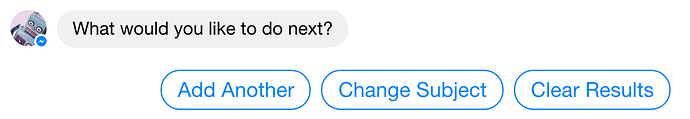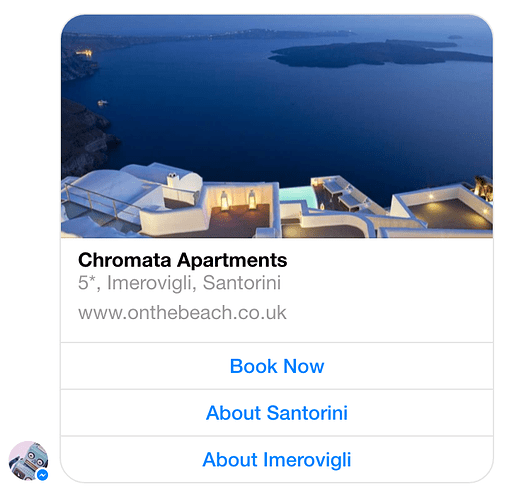We have a great new feature for you. You’ve been able to add shortcut buttons to the welcome message for some time now, and we’ve supported buttons on questions pretty much since the beginning.
From today, you can add shortcuts to any message, card or card set.
A shortcut simply triggers that word or phrase, as if the user had typed the same word/phrase in.
Shortcuts on Messages:
Shortcuts on Cards:
This is one of those long awaited features that we know you’ll get tons of use out of. Have fun!