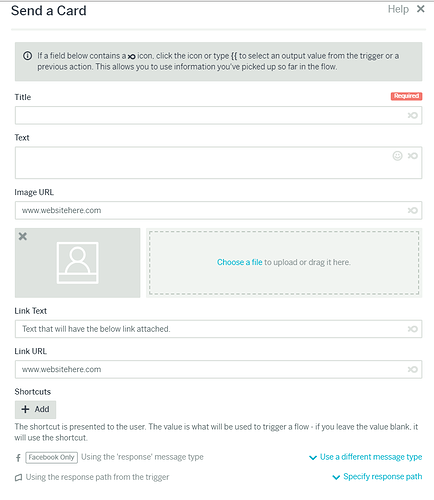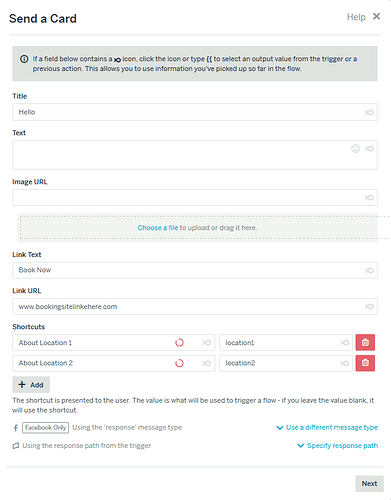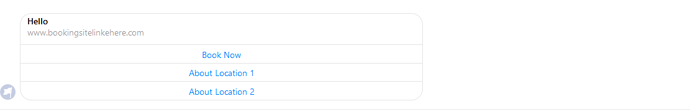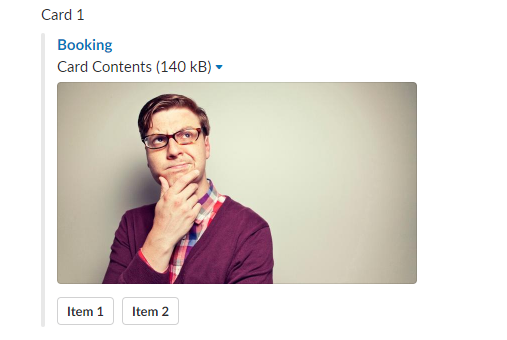Hi,
How can I add option for open url into Cards?
https://support.flowxo.com/article/146-images-and-cards
A card with shortcuts in Messenger ( Book Now is a link, the other 2 buttons are shortcuts):
Regards
SH
Add a link into Cards
Hi,
Thanks for your info, but we wanna add url button like this https://support.flowxo.com/article/146-images-and-cards.
A card with shortcuts in Messenger ( Book Now is a link, the other 2 buttons are shortcuts):
Regards
gab
Hi @shchung
It’s only the image / link URL that would be a link to an external site. The other buttons on the card in the example are shortcuts which when clicked send the shortcut value.
Hi @shchung,
If you set your card up as follows you will have 1 URL button (“Book Now” which links to the URL www.bookingsitelinkehere.com) and 2 shortcut buttons (“About Location 1” and “About Location 2”):
This will then display as follows:
I hope this helps. 
Hi @shchung
Each messaging platform handles cards differently. The one you saw in the example docs is for Facebook Messenger.
Hi
Thanks for you info, btw any full example for shortcuts?
It cannot work for me
Thanks
gab
Hi @shchung
Shortcuts send the text to the bot when clicked and can be used to trigger another flow that starts with a New Message trigger.
For an idea of how this works you could install the ‘FAQ’ template. The templates can be found when you create a new flow.