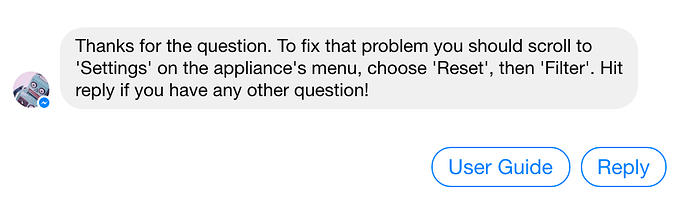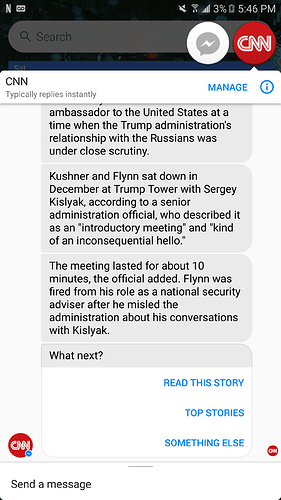You can now add shortcuts to messaging replies. So when you reply back to an email sent via our Messaging Service, the reply shows up right inside the bot conversation, along with helpful shortcuts for the user.
A popular use case is going to be adding a ‘Reply’ button so that users can easily get back into your send message flow to follow up with a reply. Or use shortcuts to help your users find the content & services they need.
You can add shortcuts 2 ways. Either add them using the new shortcuts field on the Send Message to Email action or, add them on the fly to any reply message, using the format ((Shortcut)).
For example, in the image above, the person responding to the question added a ((User Guide)) shortcut to help the user discover the bot’s interactive user guide.
We hope you love this new feature. Still to come soon, 2 new messaging templates for quickly adding interactive messaging to your bots.