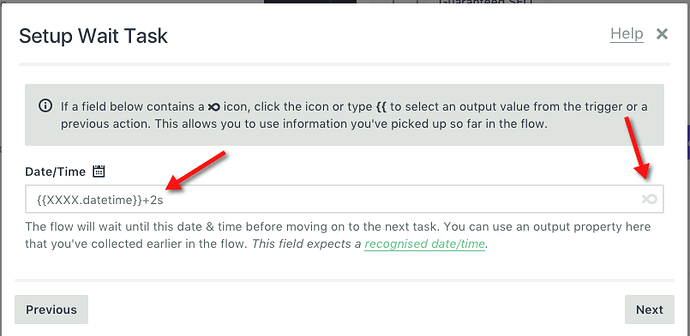Is there a way to automatically send a question after a certain amount of time? Something like…
Message 1 “Hey, I’m a bot that can try and answer any questions you have.”
delay of maybe 2 - 3 seconds…
Message 2 “What are you interested in today?” (choices displayed as buttons)
I realize this could easily be done as 1 message, but I’m specifically looking for a way to automatically send a second message from the bot without the customer triggering anything.
Thanks!