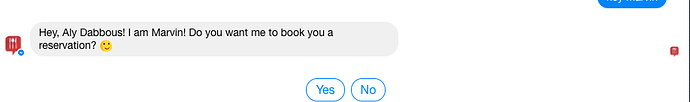When using a bot, particularly for an informal activity such as shopping or ordering food, it would be unnatural conversation for a bot to address the user by their full name.
To have the bot refer to a user by their first name, you just need to insert a task in your flow ‘Text (String) with ‘Split Text’ as your option. Then choose this output in your welcome message.
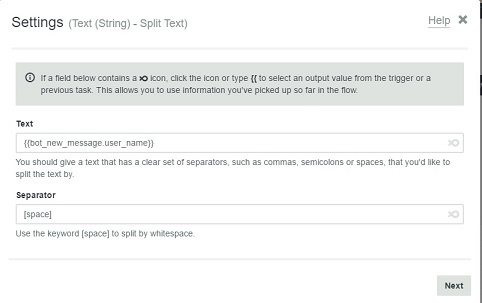
Just select ‘user name’ using the ‘XO’ icon and use the separator as [space]. This will split the value of the full name into first name and last name.
When you message the user, Just use the ‘XO’ icon and select the first item from the Text (String) - Split Text heading (unless you renamed this step) . This will select ‘first name’ for you.