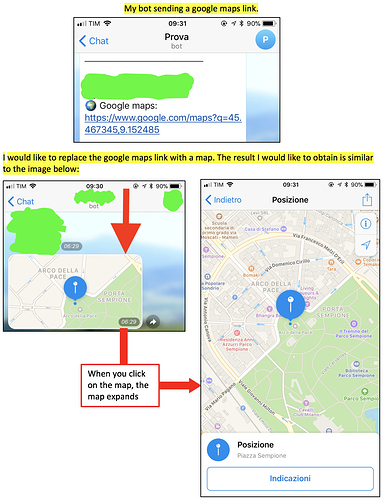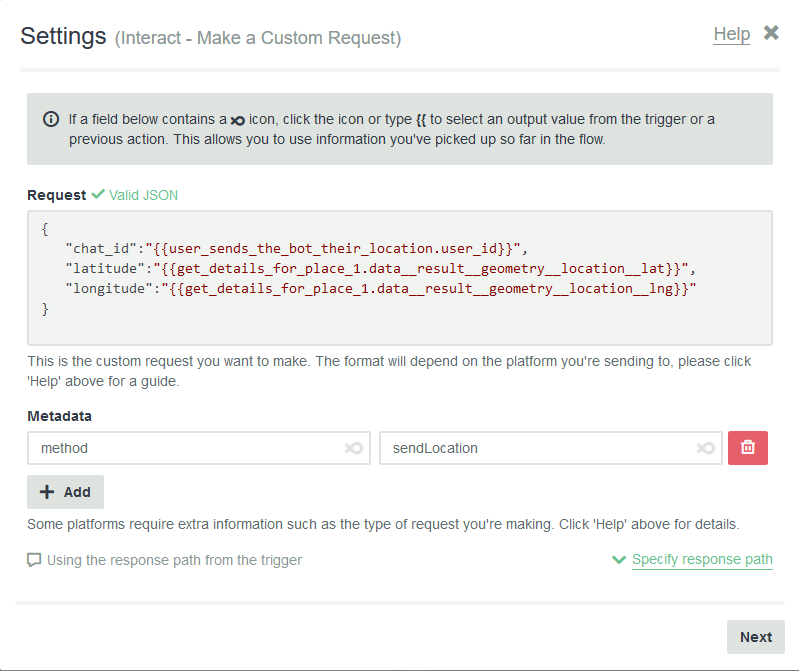Hi,
I have a bot that sends a location to the user. Now this function is pretty basic: the bot only sends a google maps link. I would like to replace the google maps link with a real map. In other words, I would like to teach my bot to send a map instead of a google maps link.
In the image below you can see what I obtain and what I would like to obtain:
I suppose I have to use the “code” command or the “get a http request” command and google maps API, but up to now my attempts have been unsuccessful.
Please, can somebody help me? I would be very very grateful.
Thank you very much
Greetings from Italy