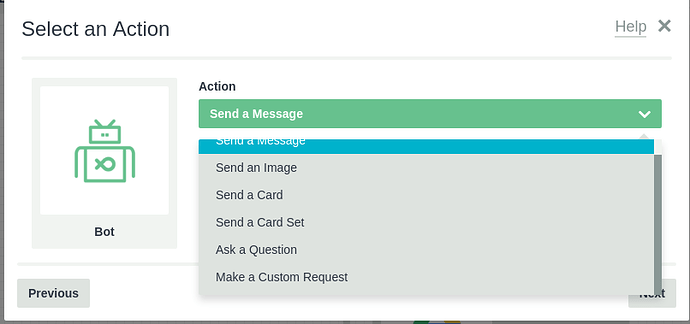Please is there a way that users can reply an answer with images, and image get’s saved on google drive
Allow users to upload an image to bot
It’s certainly possible to receive an image (use the ‘New File’ trigger) - but you’ll get a URL back from that trigger. So you’d have to find a way to then get that into Google Drive, and I don’t believe there’s an easy way, yet.
Sure, that’s very easy. After your new file trigger, make your next action a Google Sheets ‘Add a Row’ and save the URL and any other details you need.
Sorry, i’m a bit confused, i’m still new at this, i can’t find the New File trigger.
No problem! If you add a new trigger, then select ‘Bot’ as the service, you’ll then see a dropdown where you can select ‘New File’.
Details of how to use the trigger are here: https://support.flowxo.com/article/153-bot-triggers-actions
i could not find the file trigger, in my flow i want user to upload an evidence of complaint
I think you’re adding an action there Sammy - the ‘New File’ should be the trigger. You should switch off the flow and delete the trigger you already have, then replace it.
The idea is that the thing that triggers the flow is when someone sends you a file through the bot (an image). The action (what you do next) is add the file to a Google Sheet.
You might want to use a filter too, to see whether you are receiving an ‘image’ and only add the file to your Google Sheet if it’s an image. Otherwise, send the user a message back to say that you only accept images.
Hope that’s helpful.
Please can i show you my flow so that you can understand what i need to do, i don’t want to use an image as a catch trigger